Step 1
Create a Collabus table as below. For instructions about how to create Collabus tables, click here.
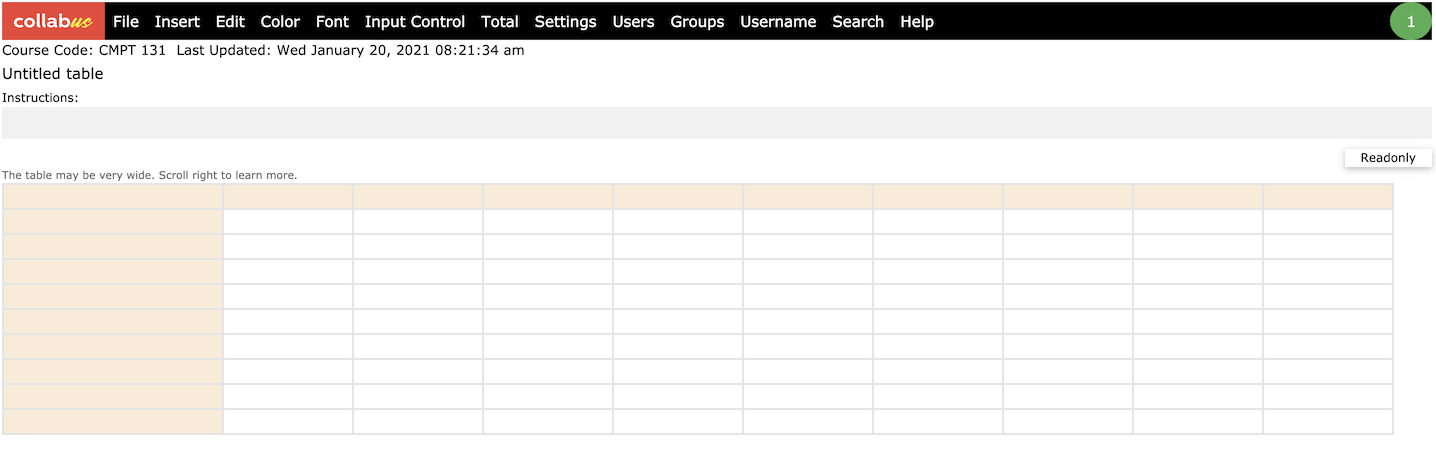
Step 2
Update the title and the instructions (labels A and B). Double-click to modify it.
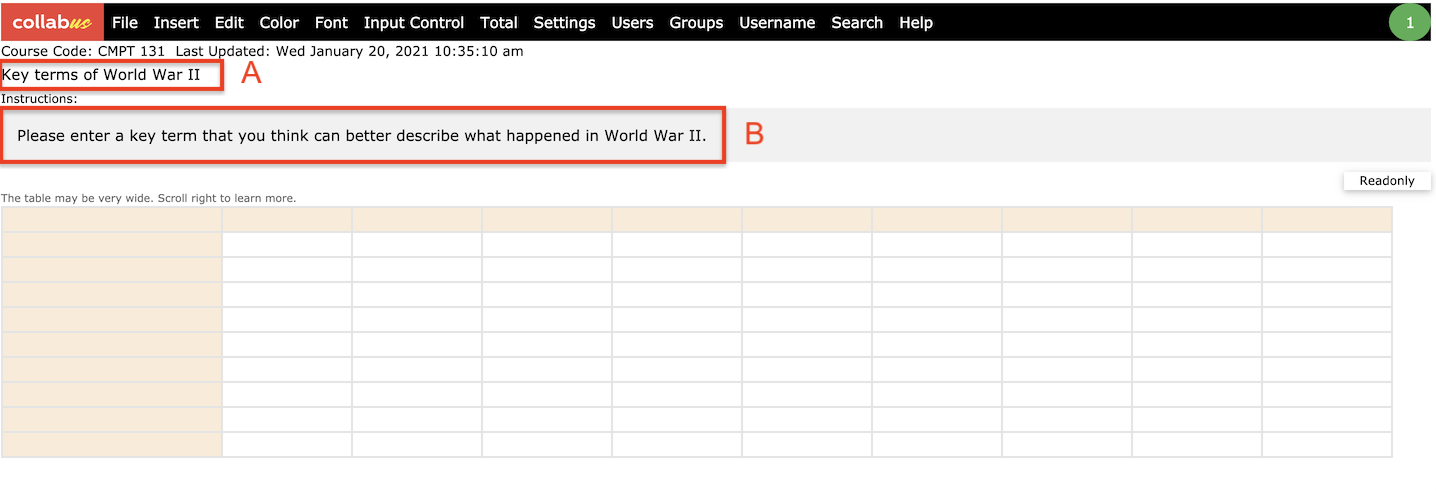
Step 3
On the "Settings" page, check the Sign-Up Sheet checkbox (label B), enter a number for Max Number Per Cell and Attempts Per User fields (labels C and D), and then check the Published checkbox (label A).
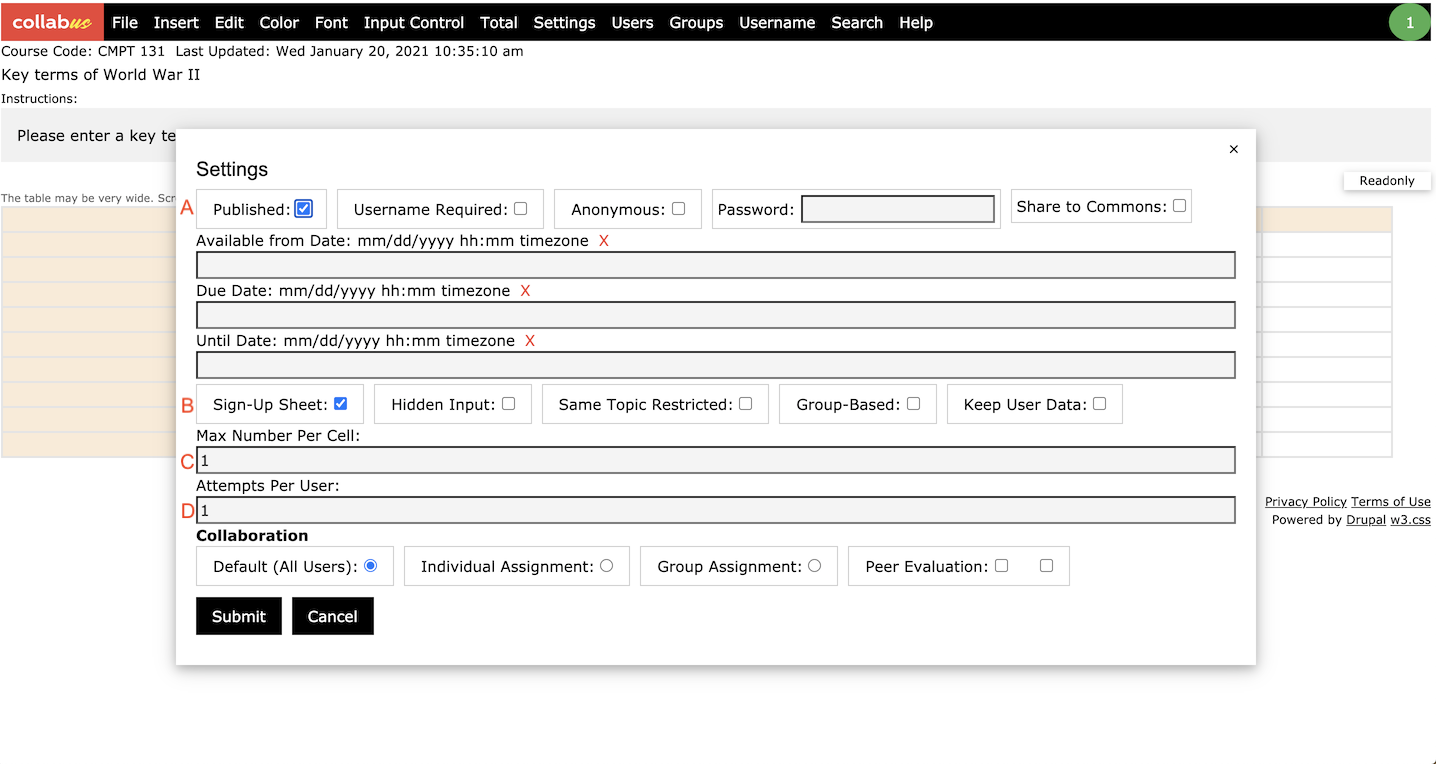
Step 4
On the "Users" page, click [mod] in front of Anonymous (label B), select "Participant" for Share As (label C), and then click Submit.
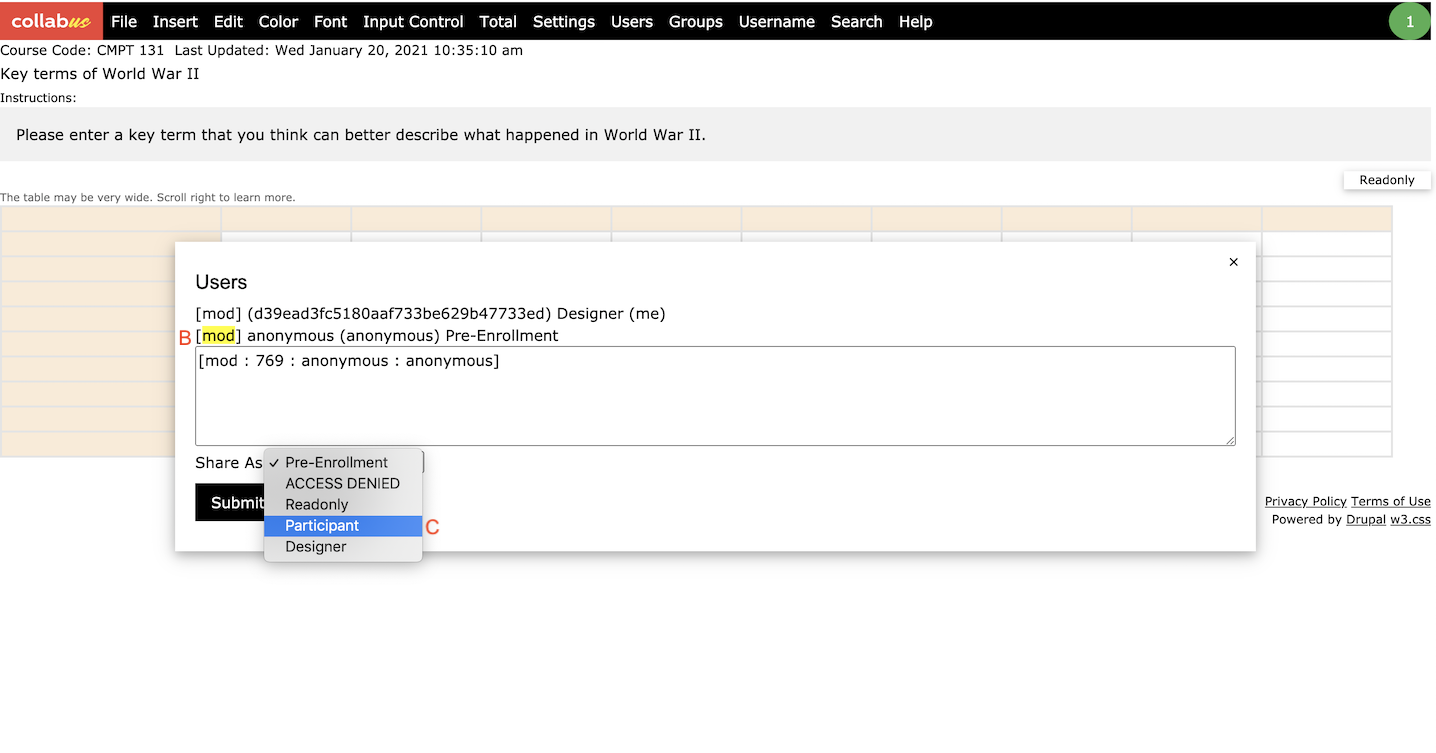
For more information on other options on the settings page, click here.
Step 4
Get the URL of the table: Click the green circle button, and then click the URL of this table (label B).

Note: This function is only available to users with designer access rights.
