Method 1
On the home page, click New, or click the collabus logo in the upper left corner, and then click "Create New".
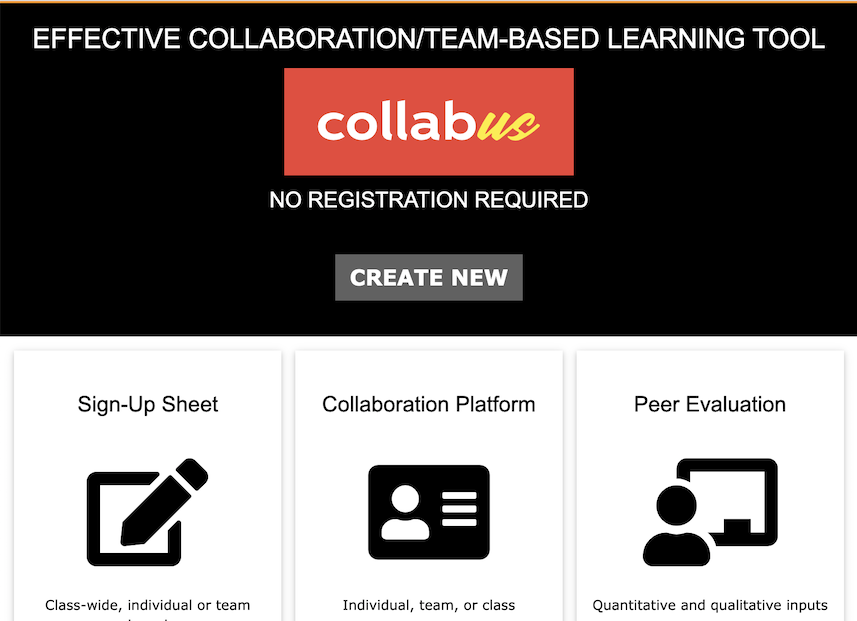
Method 2
Click "File" on the top menu bar, and then click "Create New Table".
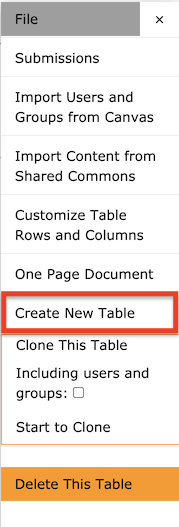
Then, click "Create New".
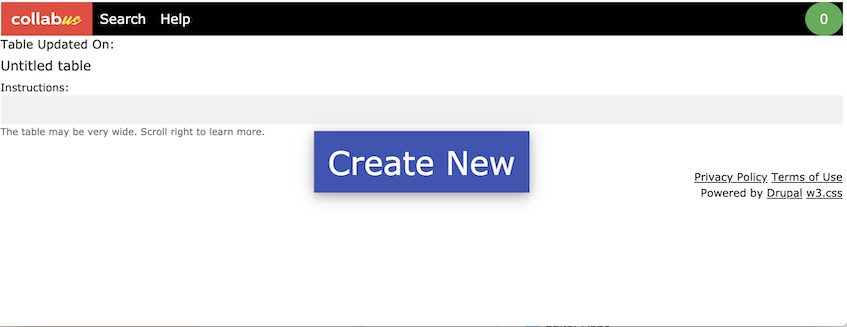
Method 3
Click the green circle icon with a number (in the upper left corner), and then click "New Session."
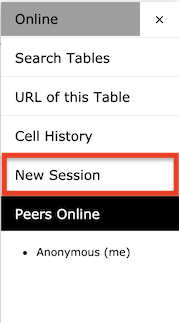
Note: Method 3 will start a brand new session, which means that all permissions will be reset. This is useful when switching from a Canvas-related session to a non-Canvas-related session.
