Step 1
Click "File" on the top menu bar, and then the "File" submenu appears.
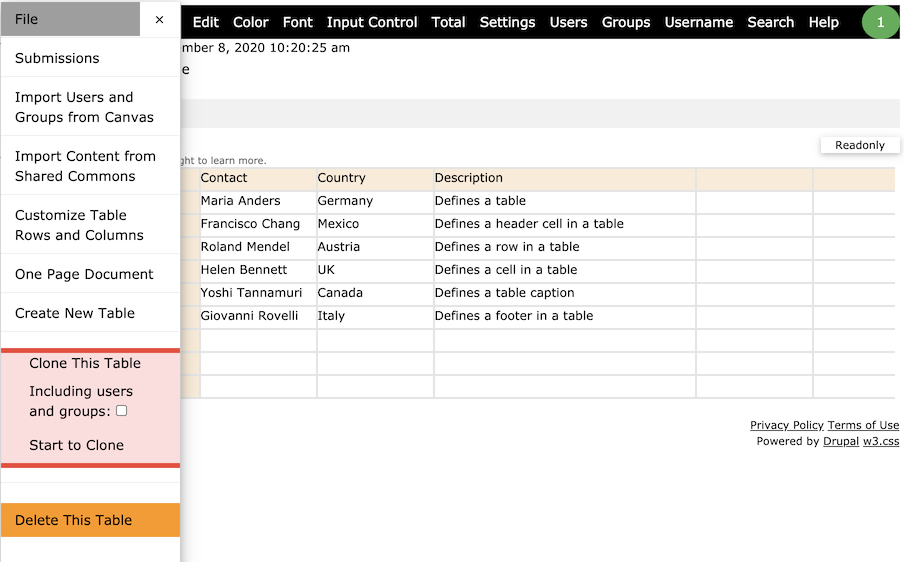
Step 2
Click "Delete This Table" at the bottom of the submenu. When the confirmation window pops up, click "Yes".
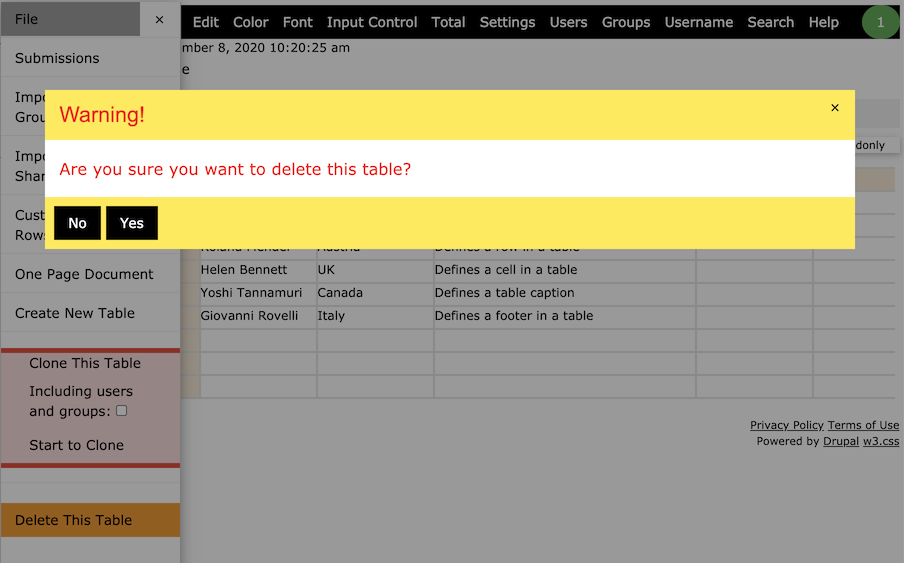
Note:
This operation is irreversible.
This function is only available to users with designer access rights.
