Step 1
Open your sign-up sheet and place your cursor in a cell of your choice. As shown below.
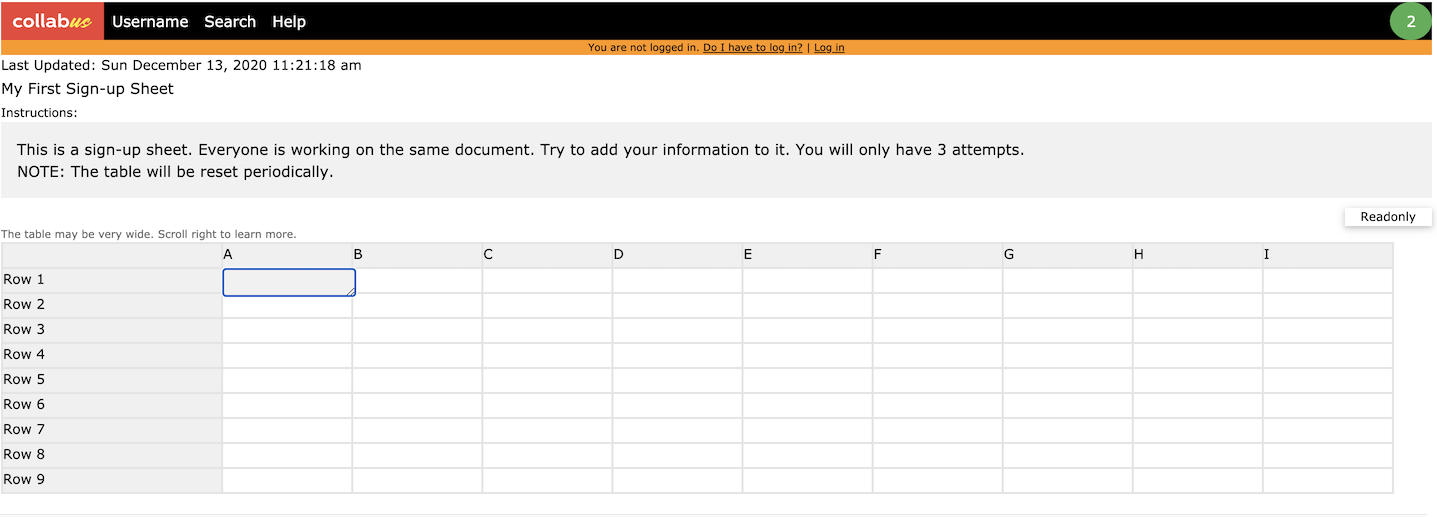
Step 2
Start typing. If the text is too long, drag the corner to the desired size. Note: You don't have to expand the textbox and continue to type.
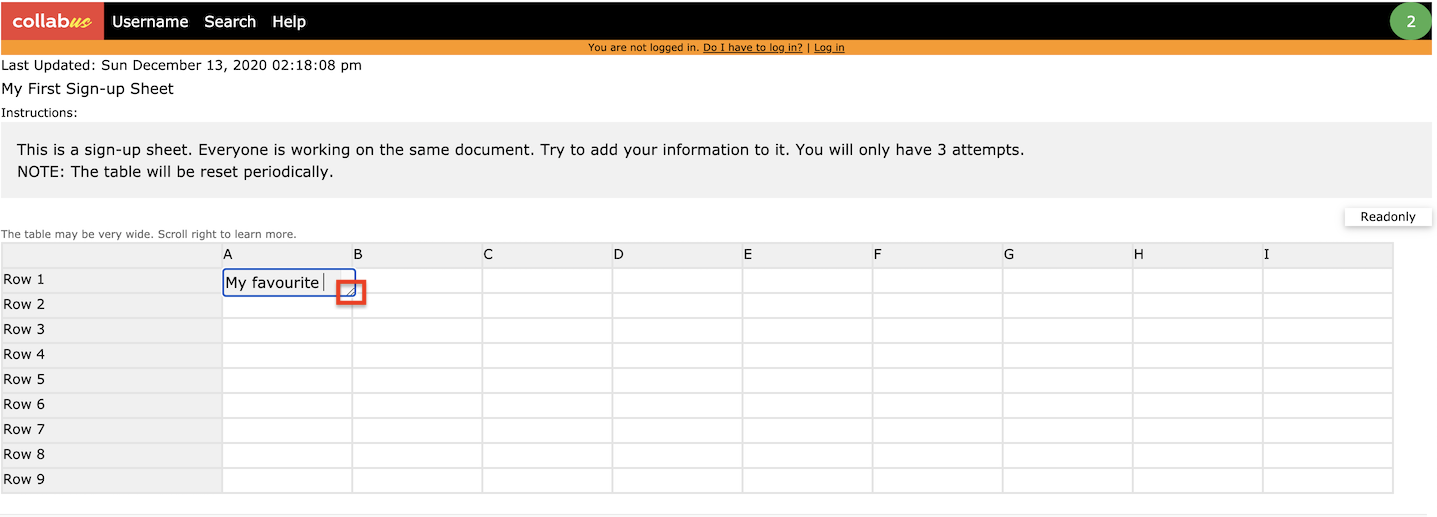
As shown below.
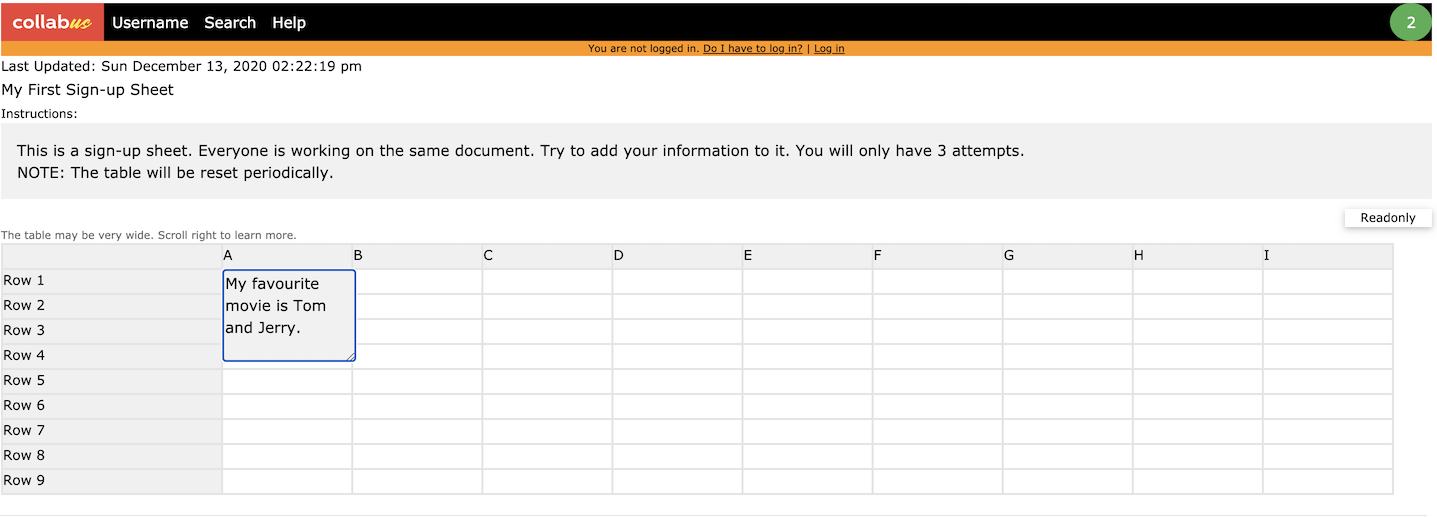
Step 3
After completing the input. Move your cursor away from the textbox, then your input will be saved automatically. As shown below.
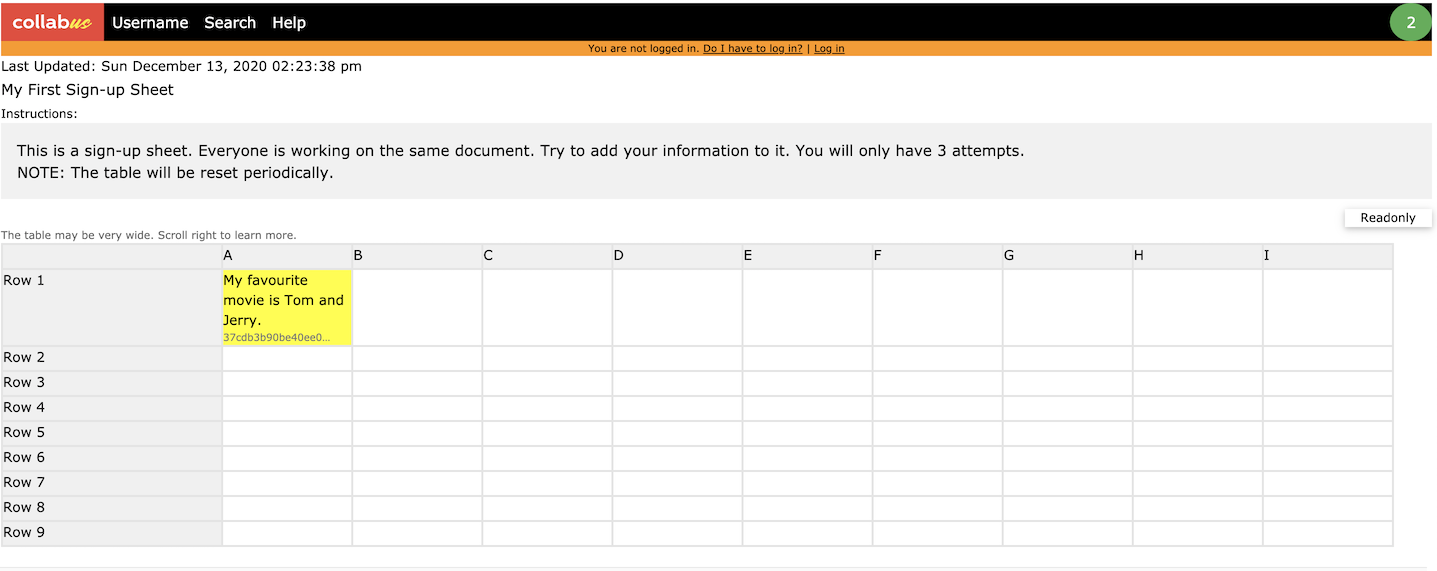
Note: Your name (if provided), otherwise some characters identifying you will be displayed at the bottom of the input. The yellow background indicates that this is your input. The input of other users has no background color. As shown below.
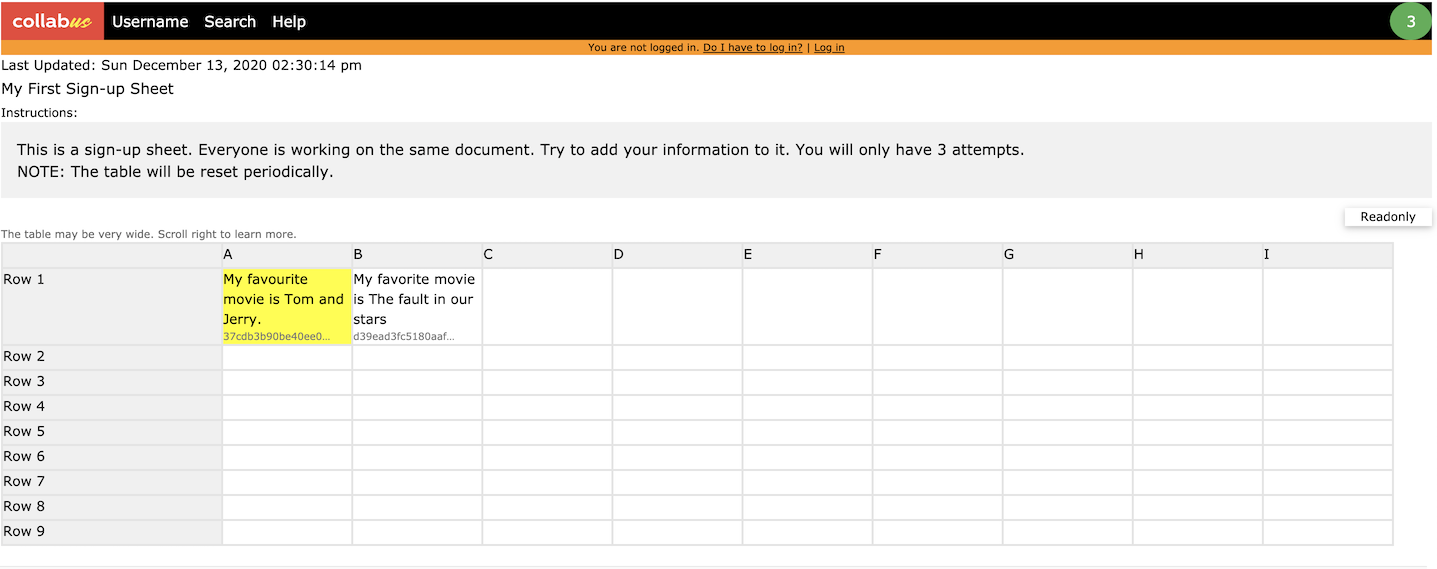
Tip: You can make changes to existing entries before the due date and time if any.
