Step 1
Click "File" on the top menu bar, and then the "File" submenu appears.
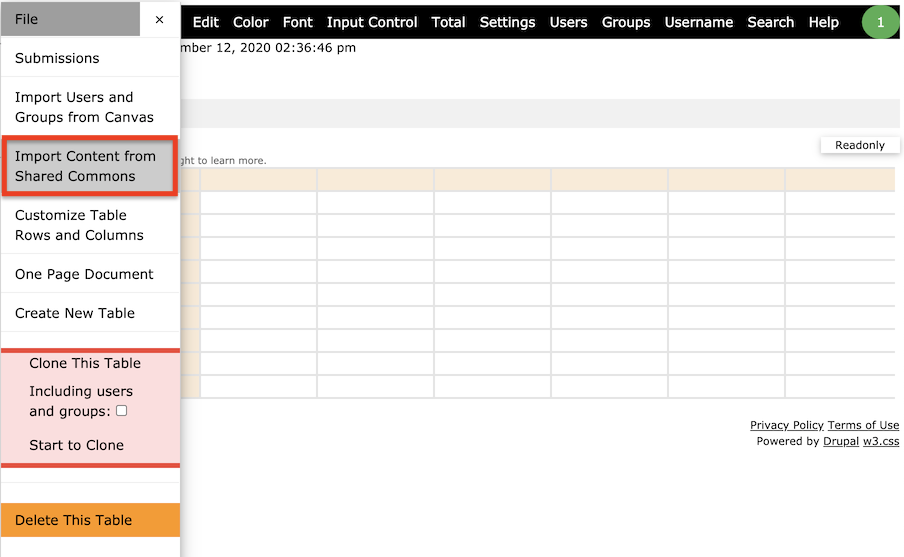
Step 2
Click "Import Content from Shared Commons," and then the "Search Import Content from Shared Commons" window appears.
Enter "schedule" in the "keywords" text box, and then search.
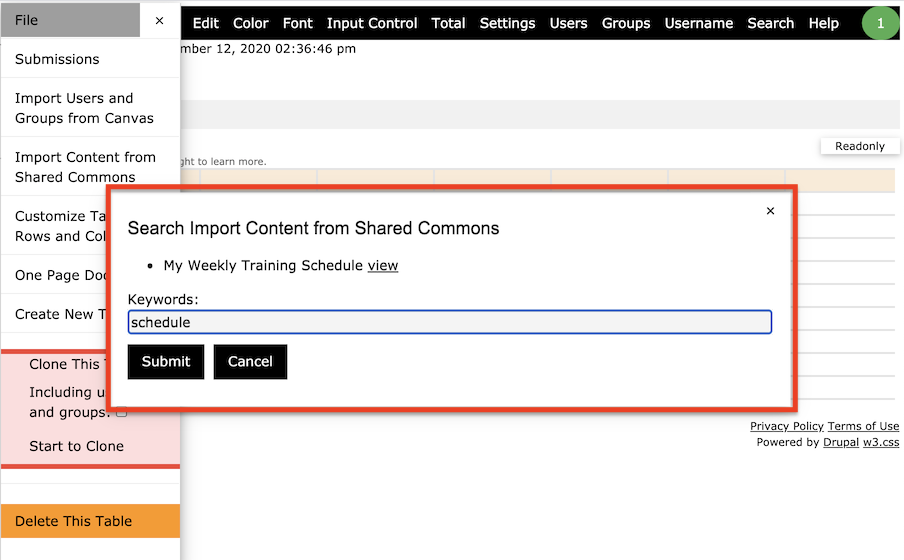
Source: https://www.collabus.ca/smartable?id=39290844
Step 3
Click "view" to preview the table. If you like it, click the title to import.
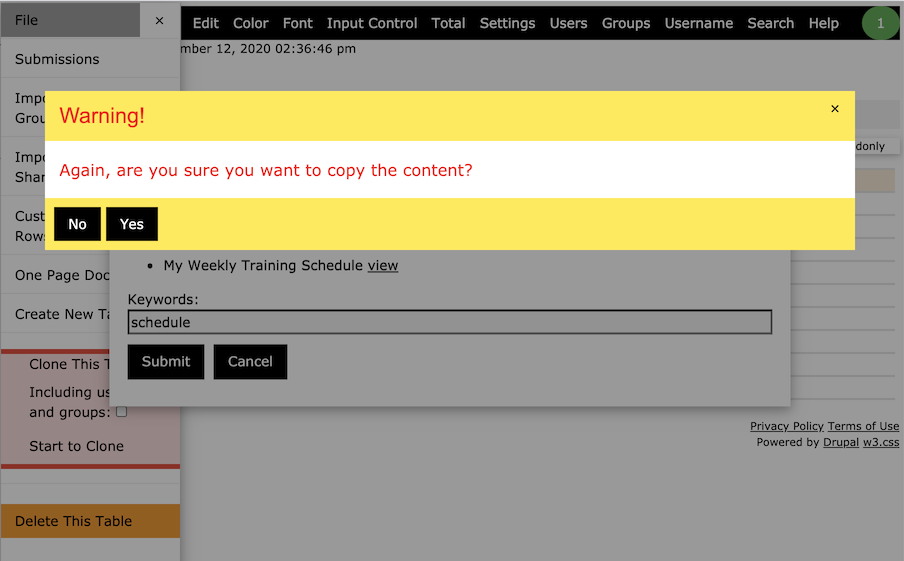
Step 4
Click "Yes" and then the table should be imported as shown below.
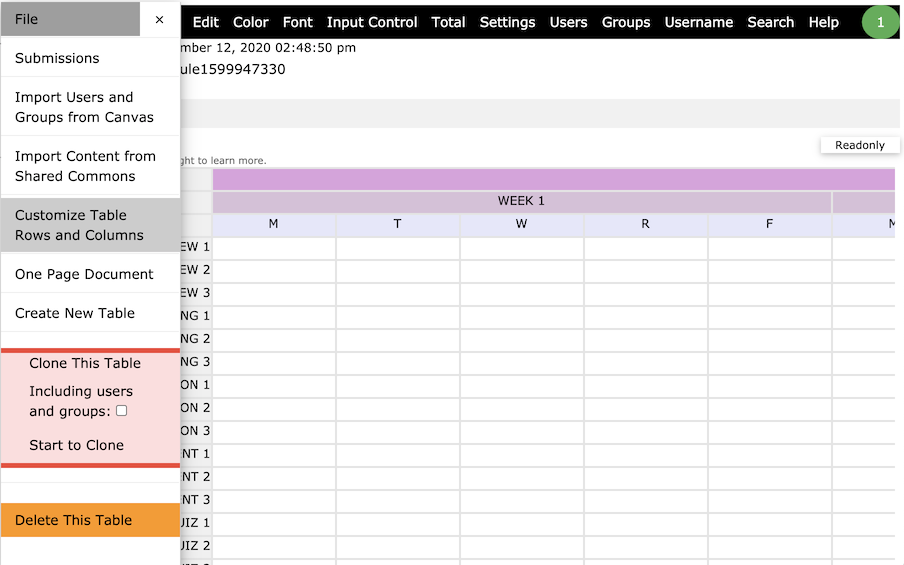
Note: This function is only available to users with designer access rights.
