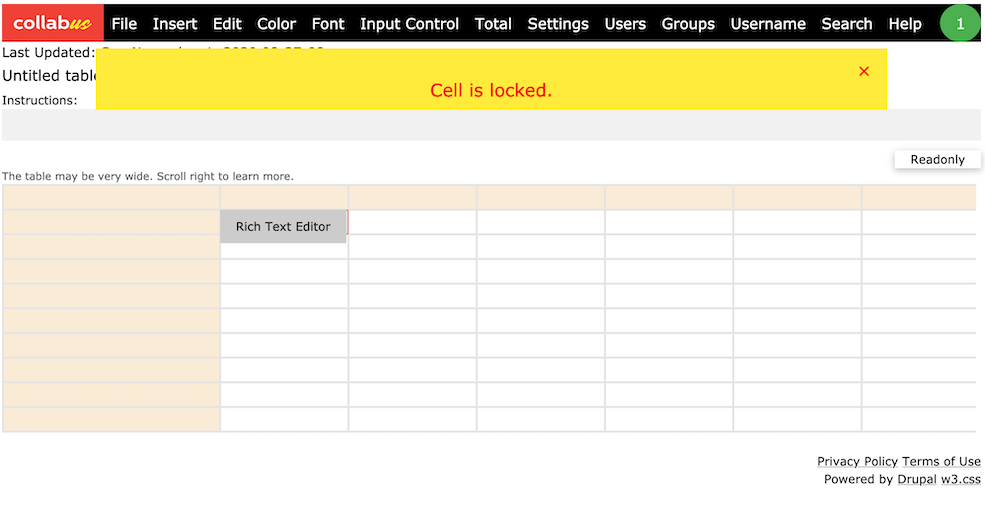Step 1
Right-click the cell, and then the "Rich Text Editor" button appears at the top of the cell, as shown below.
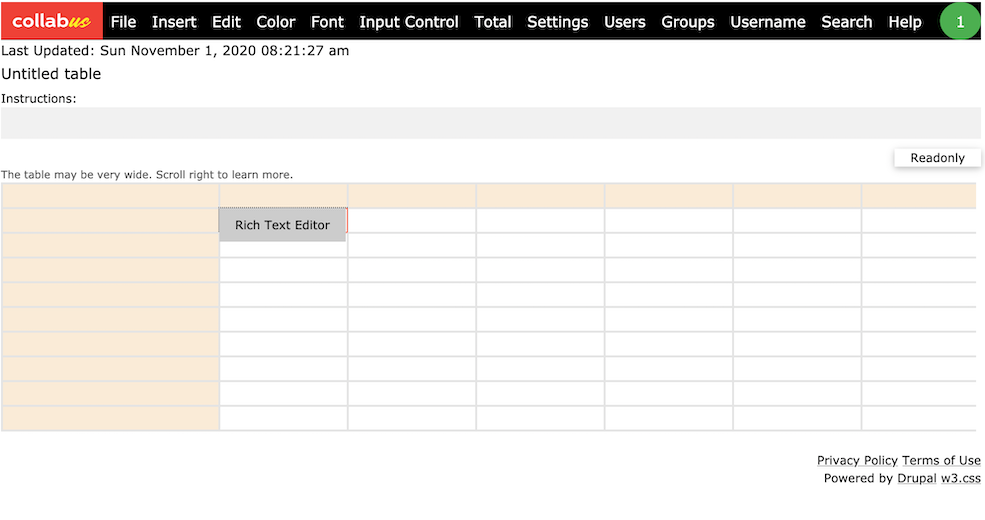
Step 2
Click the "Rich Text Editor" button, and then the RTE window opens as shown below.
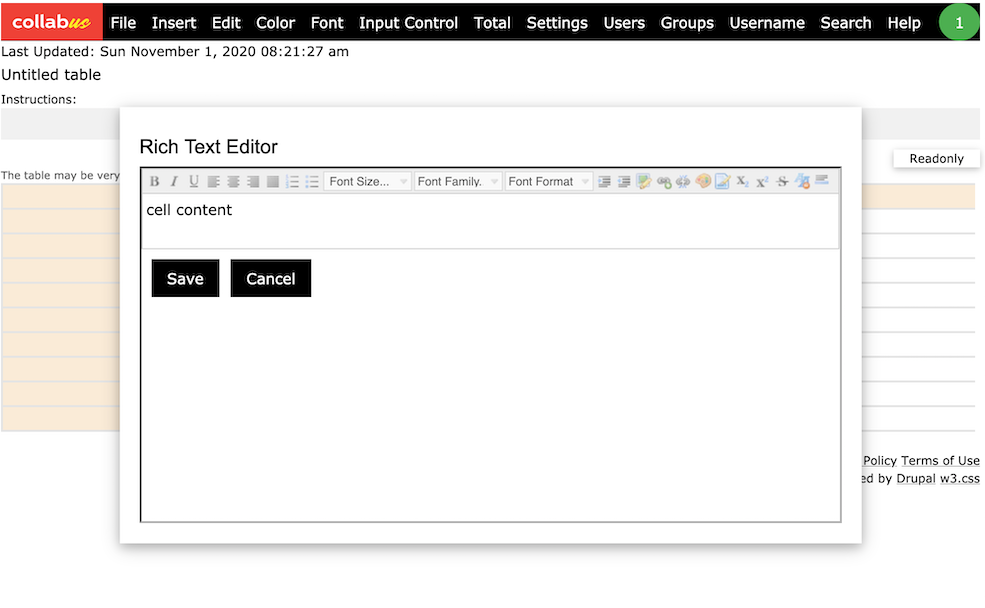
Note: When you click "Save", the changes will be synchronized to the table cell. You can continue to work on it, or click outside the cell to save it on the server.
If the cell is locked, you will see a "Cell is locked" warning message as shown below.