Step 1
Select the cells you want to merge. For instructions about how to select cells, click here.
Suppose you have selected the cells as shown below.
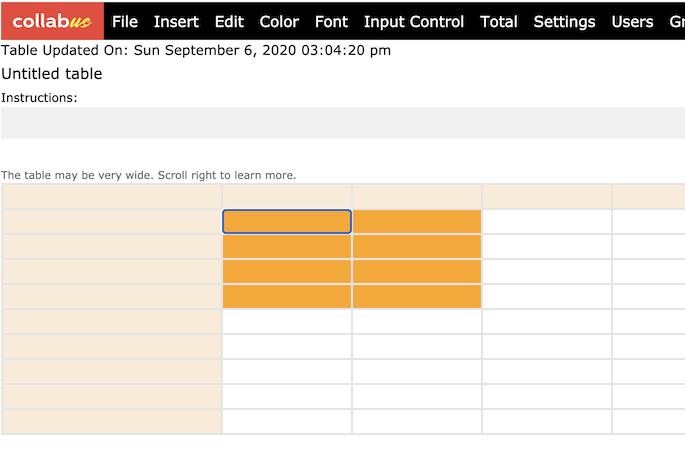
Step 2
Click "Edit" on the top menu bar, and then click "Merge Cells". When the confirmation window pops up, click "Yes".
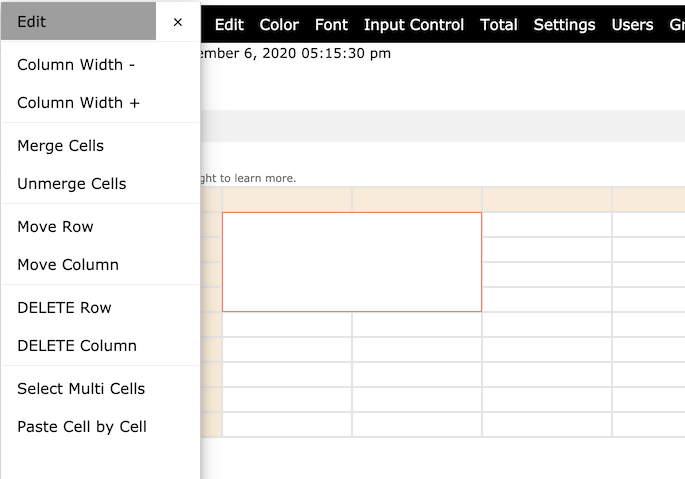
Step 3
To unmerge cells, click the merged cell, and then click "Unmerge Cells".
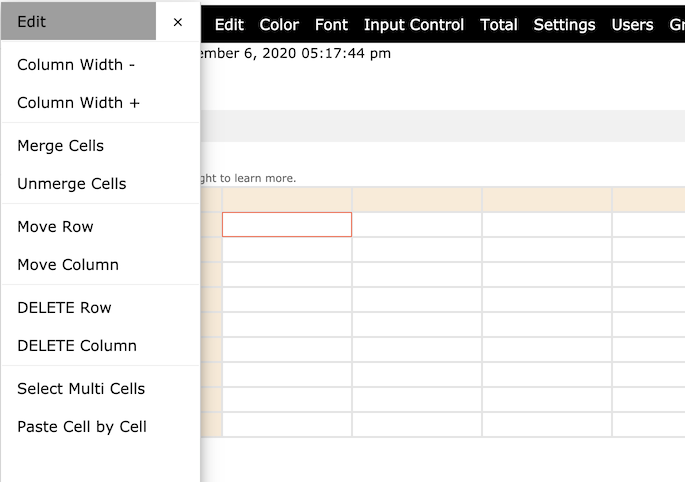
Note: This function is only available to users with designer access rights.
