Step 1
Click the cell whose history you want to check.
Step 2
Click the "Online" button (green circle with a number) located in the upper right corner of the window, and then the "Online" submenu appears.
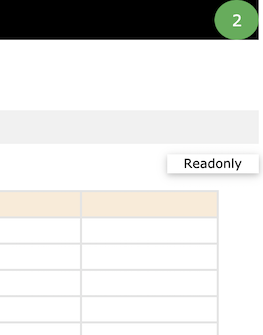
Step 3
Click "Cell History" and the "Cell History" window with a word counter will be displayed.
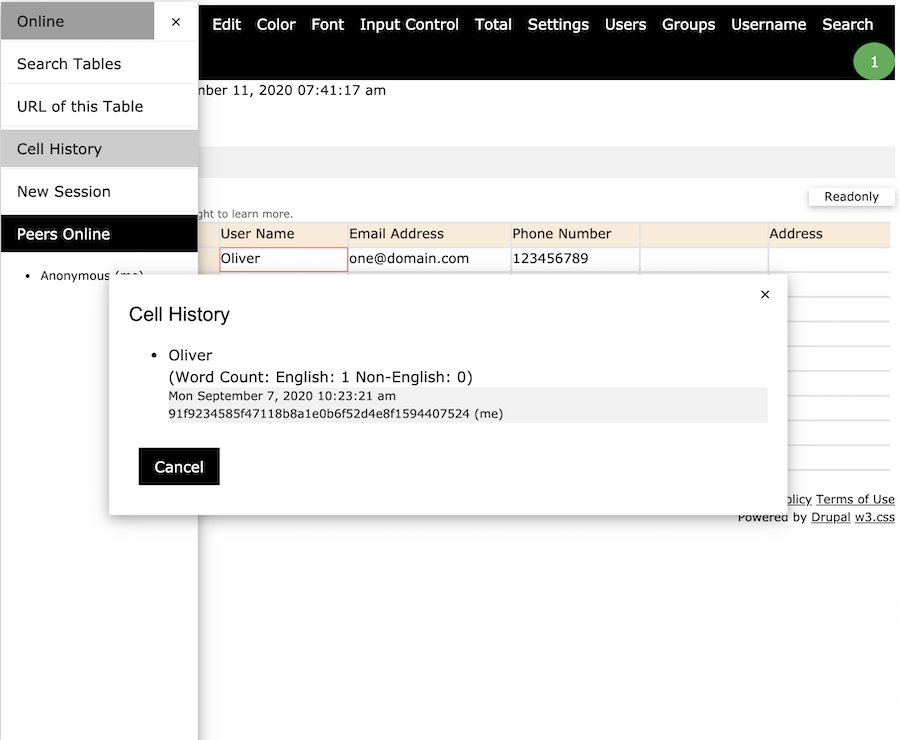
Note:
The most recent input is displayed at the top of the list. Each input represents a version of the cell content, which consists of the content, the number of words, the date and time it was changed, and the person who made the change.
