Step 1
Click "File" on the top menu bar, and the "File" submenu appears.
Step 2
Click "Start to Clone".
If needed, check the box labeled "Include users and groups" for non-Canvas courses.
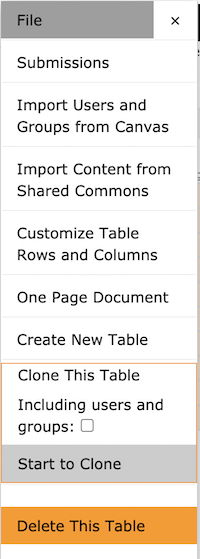
Note: This function is only available to users with designer access rights.
