Step 1
Click the green circle icon with a number in the upper right corner, and then the "Online" submenu appears.
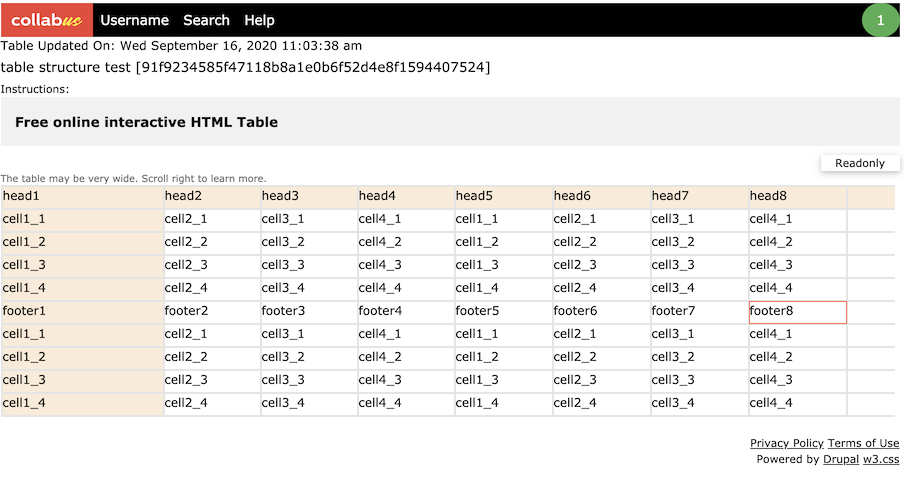
Step 2
Click "Share Table", then the "Share Table" dialog window appears.
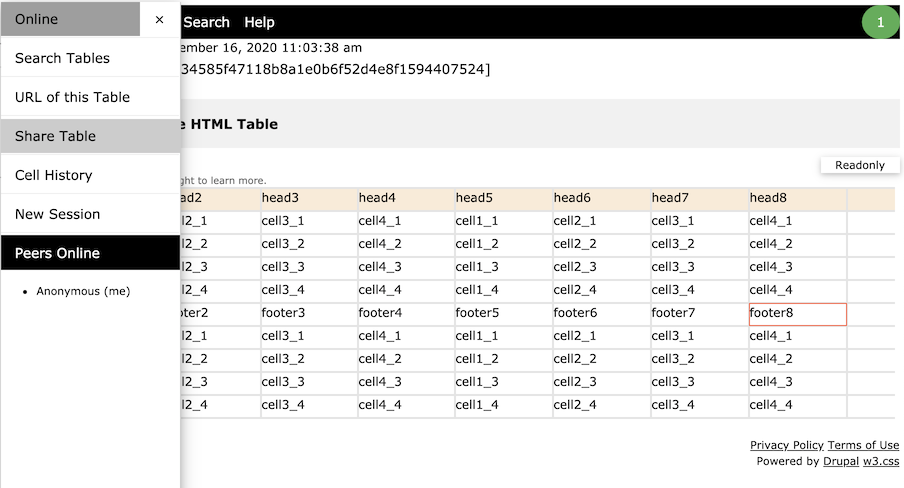
Step 3
Choose your share option and then click Submit.
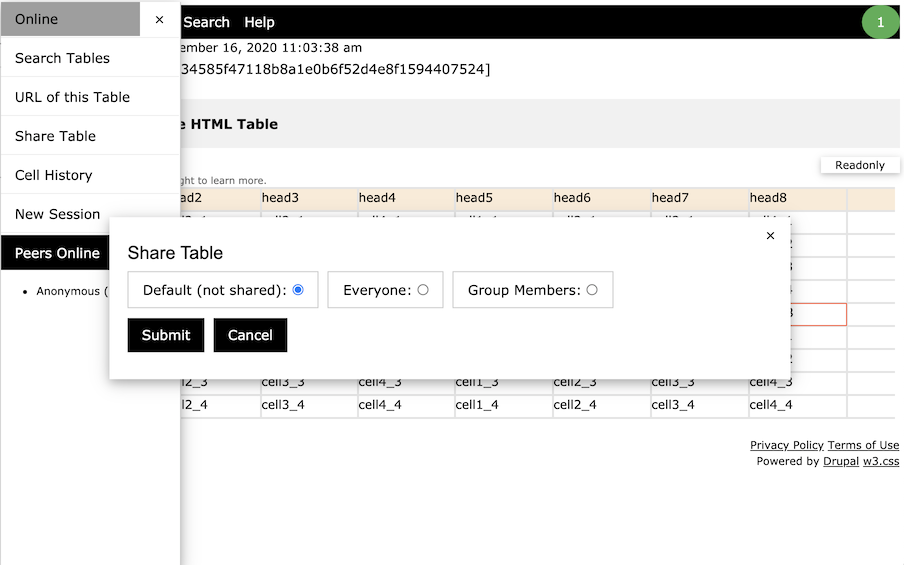
Note: Next time you click the "Share Table" button again, the radio button indicating your option should have been selected.
Step 4
Look up the URL of the table and send it to the class or your peers.
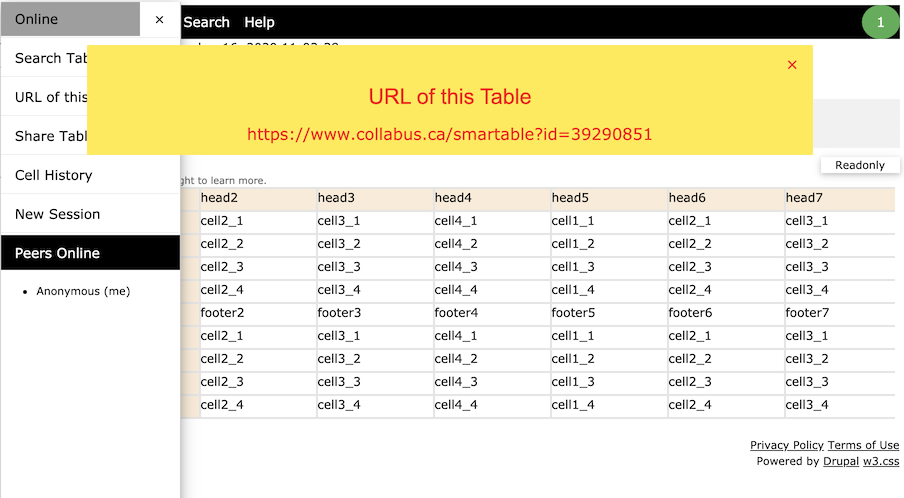
Step 4
This is what your class or peers see.
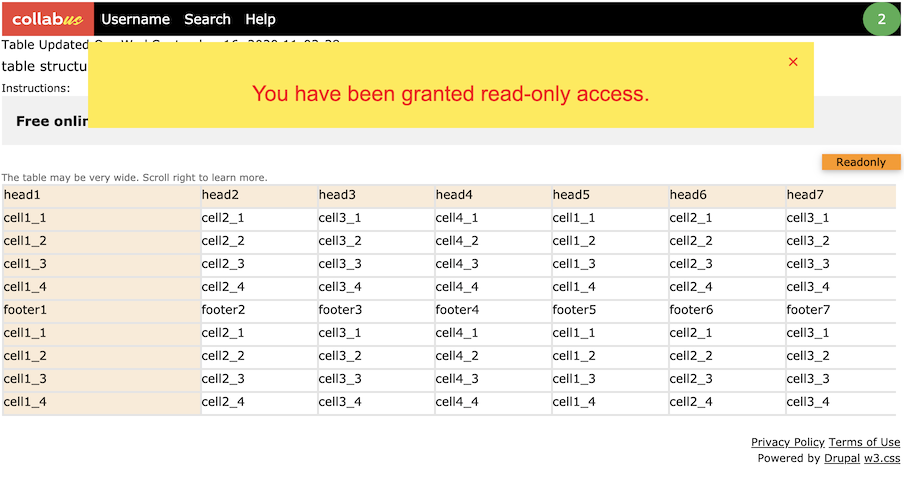
Note: The viewing mode switch button is displayed as read-only and highlighted in orange.
