Step 1
Click "Groups" on the top menu bar, and the Groups window appears, as shown below.
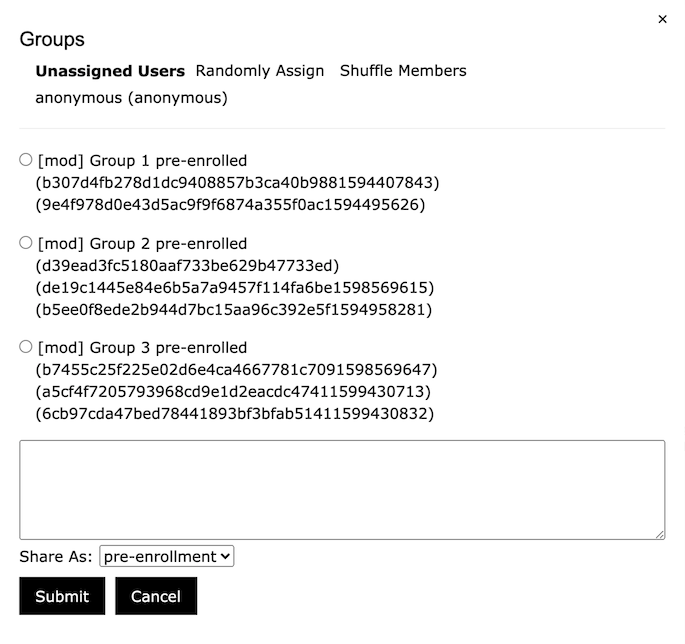
Step 2
Click "[mod]" in front of the group name, then the group name appears in the text box.
Now click the "Share As" drop-down menu and select "participant". Please refer to this screenshot below.
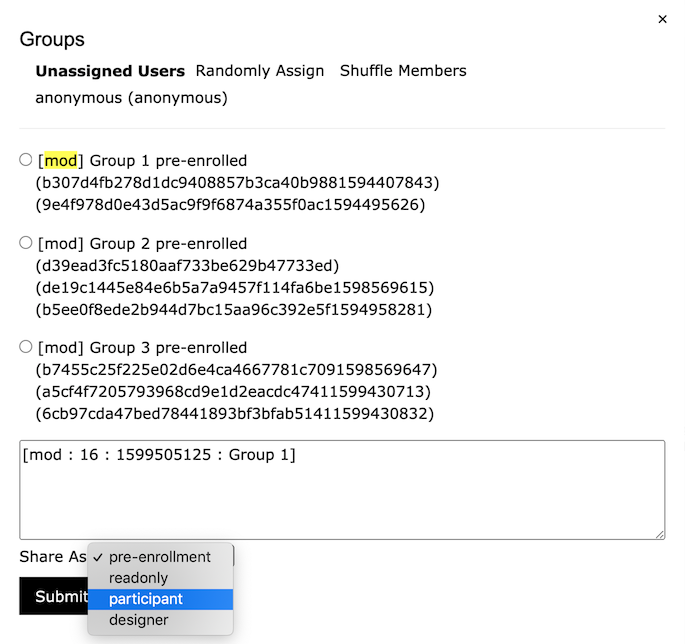
Step 3
Click "Submit."
Note that the permission name is changed to "participant" at the end of the group name.
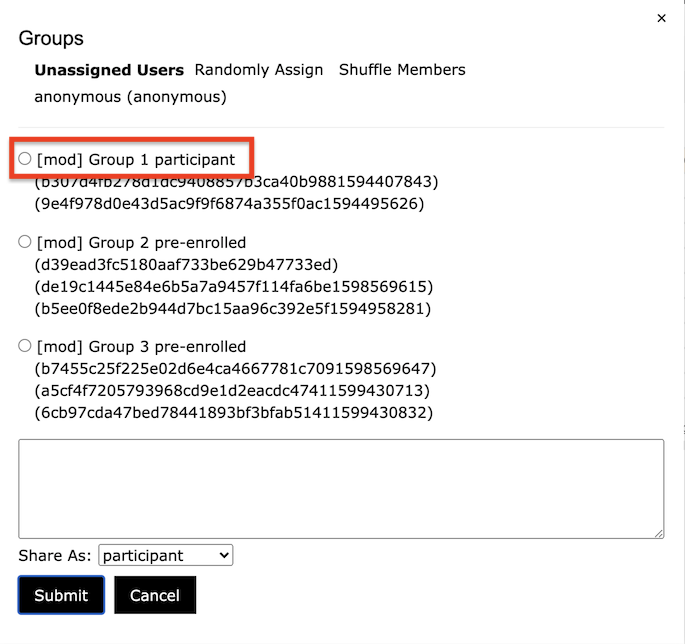
Tips:
1) You can remove the group from the text box by clicking the "mod" button in front of the group name again.
2) You can select multiple groups at once.
Note: This function is only available to users with designer access rights.
