The Collabus table monitors who is working on which cell and who has made the latest update to the cell (saved on the server).
Step 1
Suppose you are typing in a cell or trying to change someone else’s input, and then a text message highlighted in yellow at the top of the window pops up to remind you that the cell has been updated by another user or what the original input was. As shown below, your input is "The links must be underlined" in the cell, and another user's input is "The links must be highlighted" displayed in the yellow area.
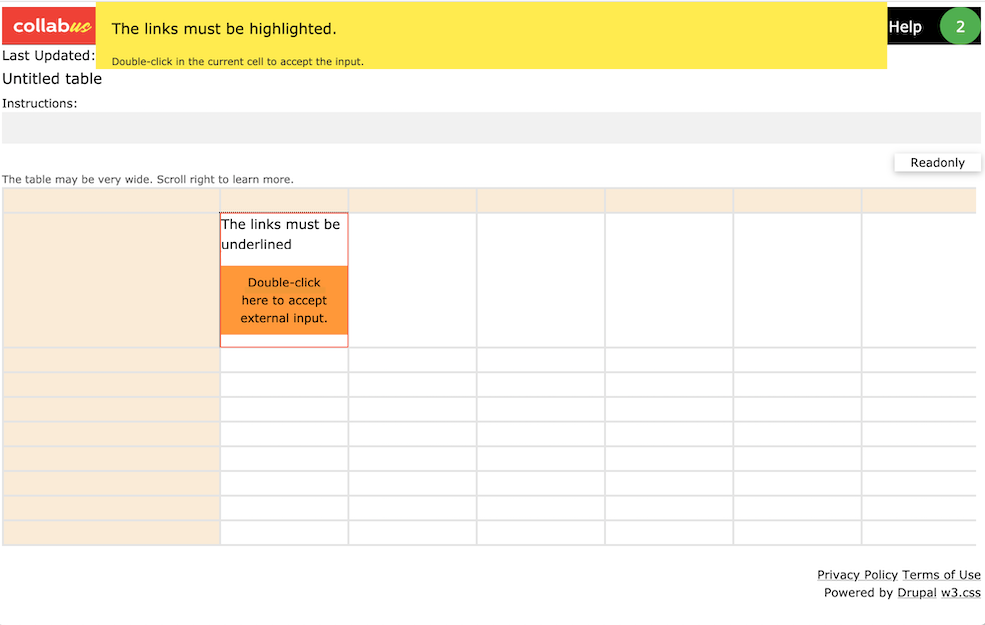
Step 2
To accept the input made by other users and discard yours, double-click the orange highlighted area below your input in the cell.
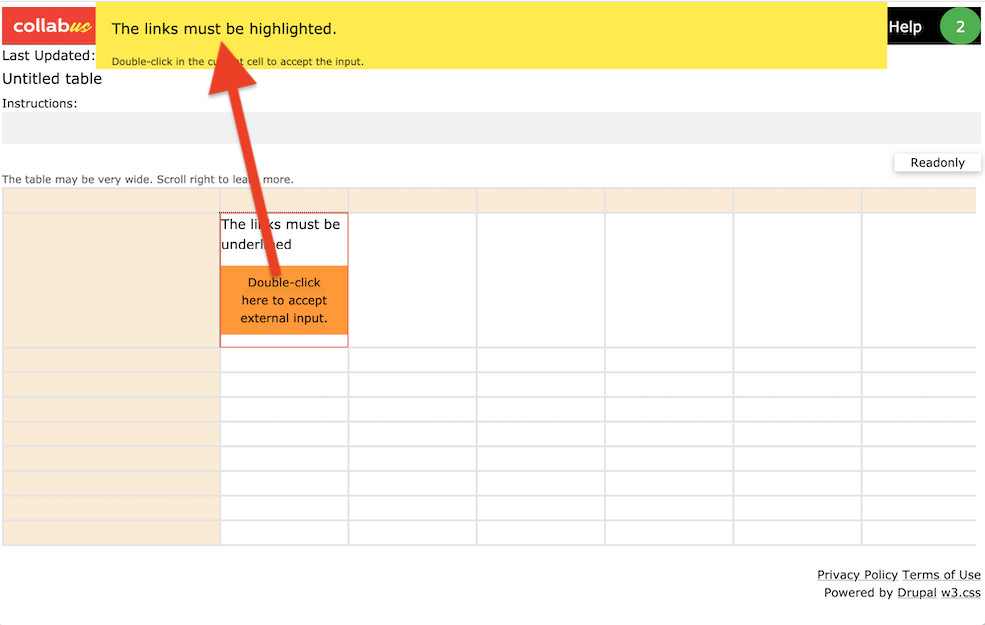
Now the window looks like the one below.
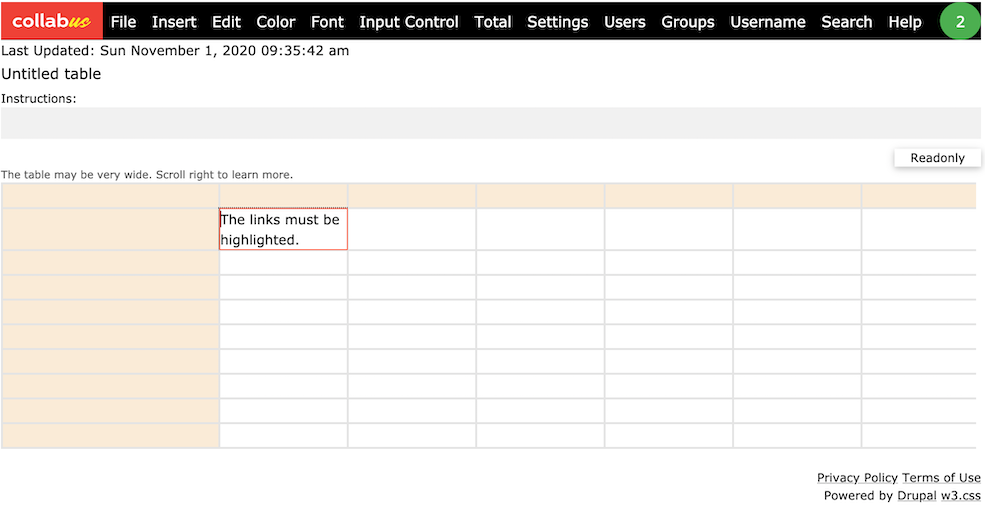
Step 3
If you want to ignore other users' input, just press Enter or click outside the cell to save your input. The system will then notify other users by displaying a text message highlighted in yellow (the same as what you see).
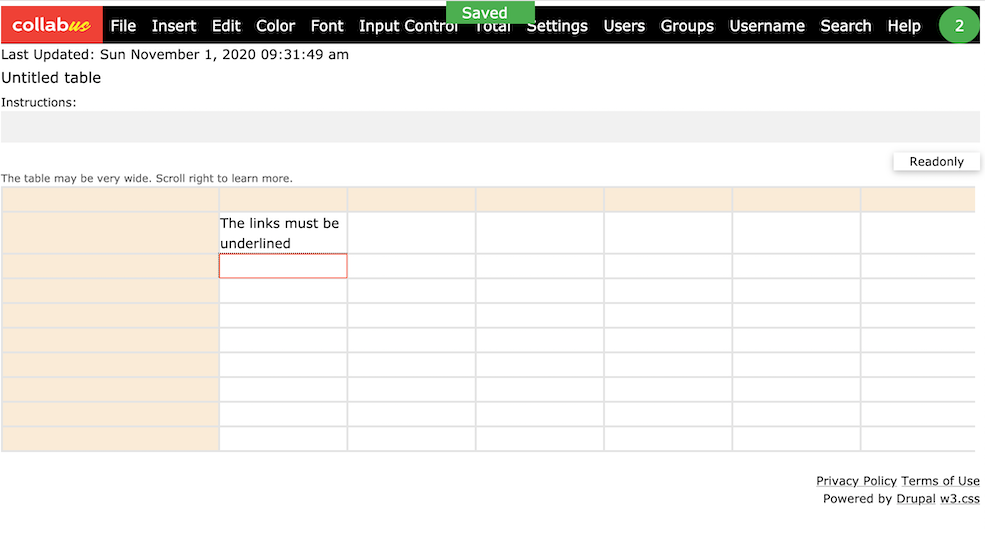
Note: This operation cannot be undone, but you can view the cell history.
